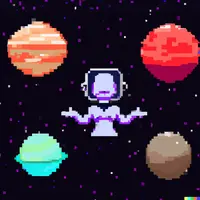Jumpy 2 1.5.2 Vsix File Free Download
A Free Other Extension By David L. Goldberg (DavidLGoldberg)
![]() Downloads: 12 Updated: November 16, 2023
Downloads: 12 Updated: November 16, 2023
You are about to download the Jumpy 2 Vsix v1.5.2 file for Visual Studio Code 1.63.1 and up: Jumpy2, A VS Code extension that creates dynamic hotkeys to jump around files across visible panes. It's a new 'Jumpy' but from the original author (Atom package) for VS Code. It works with the major VSC vim extensions and I plan to maintain it. ...
Please note that the Jumpy 2 Vsix file v1.5.2 on VsixHub is the original file archived from the Visual Studio Marketplace. You could choose a server to download the offline vsix extension file and install it.

VSIX Package File
• Vsix File: jumpy2-1.5.2_vsixhub.com.vsix
• Extension Version: 1.5.2
• Requires: VS Code 1.63.1 and up
• File Size: 515.48 KB (527847 Bytes)
• MD5: 99f012d251771600394313357640a4f0
• SHA1: 8d6b8f8f44136fd9f10b19ce6327b98135bece92
• SHA256: c77d4feb3bb2ee55a4ed14a6e7c8e2f1df3aff045dc47c942f0b78b07ec553f1
• Download VSIX File from VsixHub >
• Download VSIX File from
Sendspace >• Download VSIX File from Rapidgator >
• Get it on Visual Studio Marketplace >
Also Jumpy 2 is included in these tags:
⋅ accessibility ⋅ cursor ⋅ extension ⋅ hotkey ⋅ hotkeys ⋅ jump ⋅ jumpy ⋅ key bindings ⋅ keybindings ⋅ keyboard ⋅ mouse ⋅ mouseless ⋅ navigation ⋅ package ⋅ panes ⋅ plugin ⋅ power user ⋅ productivity ⋅ shortcuts ⋅ vim ⋅ vscode
What Does The Extension Do
Jumpy 2 is a freeware extension for VS Code published by David L. Goldberg, you can install it to increase the power of your Visual Studio Code:
A VS Code extension that creates dynamic hotkeys to jump around files across visible panes. It's a new 'Jumpy' but from the original author (Atom package) for VS Code. It works with the major VSC vim extensions and I plan to maintain it. ... Learn More >
How to Install Jumpy 2 From a VSIX
You can easily install the Jumpy 2 extension packaged in the .vsix file:
Launch VS Code, use the Install from VSIX command in the Extensions view command drop-down, or the Extensions: Install from VSIX... command in the Command Palette, and point to the .vsix file (i.e. jumpy2-1.5.2_vsixhub.com.vsix).
Jumpy 2 Version History
Jumpy 2 1.5.1 (Updated: November 3, 2023)
Jumpy 2 1.4.1 (Updated: September 16, 2023)
Jumpy 2 1.2.1 (Updated: March 8, 2023)
Jumpy 2 1.2.0 (Updated: February 23, 2023)
Jumpy 2 1.1.0 (Updated: February 19, 2023)
Jumpy 2 1.0.1 (Updated: February 3, 2022)