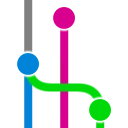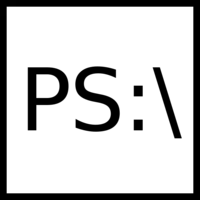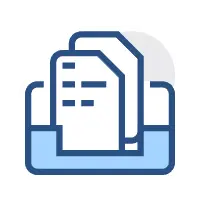WikiBonsai 0.0.2 Vsix File Free Download
A Free Other Extension By manunamz (manunamz)
![]() Downloads: 0 Updated: May 18, 2023
Downloads: 0 Updated: May 18, 2023
You are about to download the WikiBonsai Vsix v0.0.2 file for Visual Studio Code 1.72.2 and up: WikiBonsai, PKM tooling for semantically inclined digital gardeners (with [[wikirefs]], semantic trees, and graphs). ...
Please note that the WikiBonsai Vsix file v0.0.2 on VsixHub is the original file archived from the Visual Studio Marketplace. You could choose a server to download the offline vsix extension file and install it.
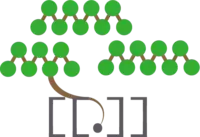
VSIX Package File
• Vsix File: vscode-wikibonsai-0.0.2_vsixhub.com.vsix
• Extension Version: 0.0.2
• Requires: VS Code 1.72.2 and up
• File Size: 104.36 MB (109429355 Bytes)
• MD5: 12700ac9727a55406baf53ddf6256a4f
• SHA1: aa4b56a81c276e863646ca2e15c287edb16c42d5
• SHA256: ebb88493ba33afab09e365dfb504563e0439f263e65be48e89c298d8ca3b0908
• Download VSIX File from VsixHub >
• Download VSIX File from
Sendspace >• Download VSIX File from Rapidgator >
• Get it on Visual Studio Marketplace >
Also WikiBonsai is included in these tags:
⋅ bamboo ⋅ bidirectional link ⋅ bidirectional links ⋅ bonsai ⋅ digital garden ⋅ evergreen ⋅ exocortex ⋅ graph ⋅ hierarchy ⋅ internal link ⋅ internal links ⋅ keybindings ⋅ knowledge base ⋅ knowledge bonsai ⋅ markdown ⋅ note taking ⋅ notes ⋅ ontology ⋅ personal knowledge management ⋅ personal wiki ⋅ pkm ⋅ reference ⋅ references ⋅ second brain ⋅ semantic tree ⋅ taxonomy ⋅ tree ⋅ web ⋅ wiki ⋅ wikiattr ⋅ wikiattrs ⋅ wikibonsai ⋅ wikiembed ⋅ wikiembeds ⋅ wikilink ⋅ wiki-link ⋅ wikilinks ⋅ wiki-links ⋅ wikiref ⋅ wikirefs ⋅ zettelkasten
What Does The Extension Do
WikiBonsai is a freeware extension for VS Code published by manunamz, you can install it to increase the power of your Visual Studio Code:
PKM tooling for semantically inclined digital gardeners (with [[wikirefs]], semantic trees, and graphs). ... Learn More >
How to Install WikiBonsai From a VSIX
You can easily install the WikiBonsai extension packaged in the .vsix file:
Launch VS Code, use the Install from VSIX command in the Extensions view command drop-down, or the Extensions: Install from VSIX... command in the Command Palette, and point to the .vsix file (i.e. vscode-wikibonsai-0.0.2_vsixhub.com.vsix).
WikiBonsai Version History
WikiBonsai 0.0.1 (Updated: March 2, 2023)