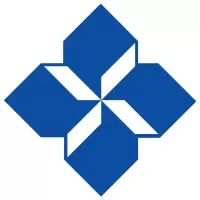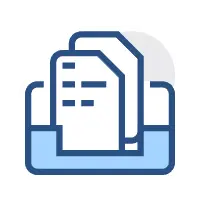WXBoot 1.0.5 Vsix File Free Download
A Free Other Extension By shaohui_xia (shaohuixia)
![]() Downloads: 8 Updated: November 2, 2021
Downloads: 8 Updated: November 2, 2021
You are about to download the WXBoot Vsix v1.0.5 file for Visual Studio Code 0.10.1 and up: wxboot, WXBoot是一个轻量级的小程序框架,主要目的让开发者快速启动一个小程序项目,注重专注业务,降低技术难度,从而节省人力成本,缩短项目周期,提高软件安全质量。同时对小程序端从多个方面进行优化。与腾讯云开发友好。项目主要基于WXPage开发,整合wx-updata、obaa等优秀开源框架。 ...
Please note that the WXBoot Vsix file v1.0.5 on VsixHub is the original file archived from the Visual Studio Marketplace. You could choose a server to download the offline vsix extension file and install it.
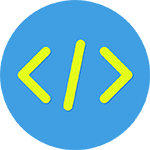
VSIX Package File
• Vsix File: wxboot-1.0.5_vsixhub.com.vsix
• Extension Version: 1.0.5
• Requires: VS Code 0.10.1 and up
• File Size: 7.57 KB (7751 Bytes)
• MD5: 6956ef379954619d5d04e4f4521e4d5d
• SHA1: 6f39c258ac54a08b8cd066785907c2b78796cf22
• SHA256: 755009e054d343e06bd93b3d388eb4d4c5b20b379aa39cc59f94a5ae96ac101e
• Download VSIX File from VsixHub >
• Download VSIX File from
Sendspace >• Download VSIX File from Rapidgator >
• Get it on Visual Studio Marketplace >
Also WXBoot is included in these tags:
What Does The Extension Do
WXBoot is a freeware extension for VS Code published by shaohui_xia, you can install it to increase the power of your Visual Studio Code:
WXBoot是一个轻量级的小程序框架,主要目的让开发者快速启动一个小程序项目,注重专注业务,降低技术难度,从而节省人力成本,缩短项目周期,提高软件安全质量。同时对小程序端从多个方面进行优化。与腾讯云开发友好。项目主要基于WXPage开发,整合wx-updata、obaa等优秀开源框架。 ... Learn More >
How to Install WXBoot From a VSIX
You can easily install the WXBoot extension packaged in the .vsix file:
Launch VS Code, use the Install from VSIX command in the Extensions view command drop-down, or the Extensions: Install from VSIX... command in the Command Palette, and point to the .vsix file (i.e. wxboot-1.0.5_vsixhub.com.vsix).
WXBoot Version History
WXBoot 1.0.4 (Updated: October 29, 2021)
WXBoot 1.0.2 (Updated: December 8, 2020)