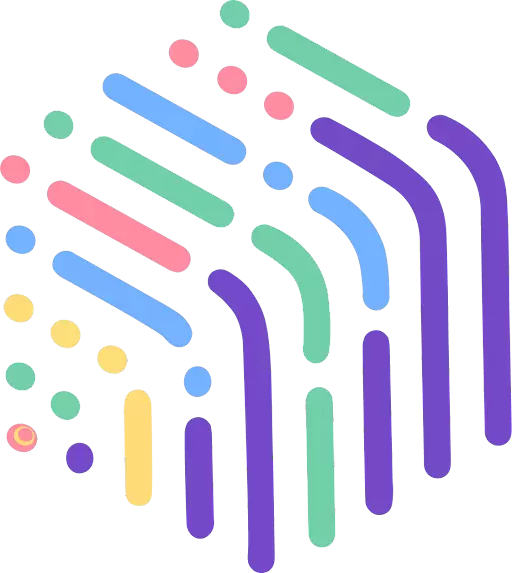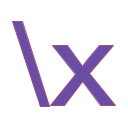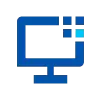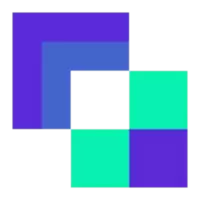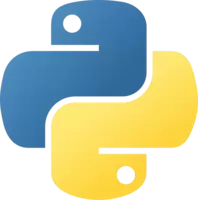SpectralOps 1.1.2 Vsix File Free Download
A Free Programming Languages Extension By SpectralOps (SpectralOps)
![]() Downloads: 2 Updated: August 30, 2023
Downloads: 2 Updated: August 30, 2023
You are about to download the SpectralOps Vsix v1.1.2 file for Visual Studio Code 1.59.0 and up: SpectralOps - A Check Point Solution, Monitor your code for exposed API keys, tokens, credentials, and high-risk security misconfigurations ...
Please note that the SpectralOps Vsix file v1.1.2 on VsixHub is the original file archived from the Visual Studio Marketplace. You could choose a server to download the offline vsix extension file and install it.

VSIX Package File
• Vsix File: spectral-vscode-extension-1.1.2_vsixhub.com.vsix
• Extension Version: 1.1.2
• Requires: VS Code 1.59.0 and up
• File Size: 4.02 MB (4217257 Bytes)
• MD5: f9849ca2c2f35d08fc6dd5f04e436afc
• SHA1: 23a8d9bf7f5a41e160e991b2ab3c7bd40d01b474
• SHA256: ea05b7e4c6db0d53a0e71ceae16c31ae20741561f1951fd2267dfa966a59632e
• Download VSIX File from VsixHub >
• Download VSIX File from
Sendspace >• Download VSIX File from Rapidgator >
• Get it on Visual Studio Marketplace >
Also SpectralOps is included in these tags:
⋅ Angular ⋅ Code Analysis ⋅ Code security ⋅ Java ⋅ JavaScript ⋅ Python ⋅ React ⋅ Static Code Analysis ⋅ ts ⋅ TypeScript ⋅ Vue
What Does The Extension Do
SpectralOps is a freeware extension for VS Code published by SpectralOps, you can install it to increase the power of your Visual Studio Code:
Monitor your code for exposed API keys, tokens, credentials, and high-risk security misconfigurations ... Learn More >
How to Install SpectralOps From a VSIX
You can easily install the SpectralOps extension packaged in the .vsix file:
Launch VS Code, use the Install from VSIX command in the Extensions view command drop-down, or the Extensions: Install from VSIX... command in the Command Palette, and point to the .vsix file (i.e. spectral-vscode-extension-1.1.2_vsixhub.com.vsix).
SpectralOps Version History
SpectralOps 1.1.1 (Updated: July 12, 2023)
SpectralOps 1.1.0 (Updated: June 28, 2023)
SpectralOps 1.0.18 (Updated: June 19, 2023)
SpectralOps 1.0.17 (Updated: May 29, 2023)
SpectralOps 1.0.16 (Updated: March 19, 2023)