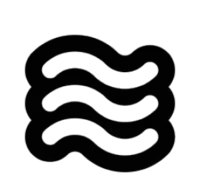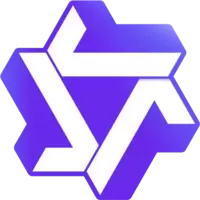Angular Language Service 17.3.1 Vsix File Free Download
A Free Programming Languages Extension By Angular (Angular)
![]() Downloads: 238 Updated: March 21, 2024
Downloads: 238 Updated: March 21, 2024
You are about to download the Angular Language Service Vsix v17.3.1 file for Visual Studio Code 1.74.3 and up: Angular Language Service, Editor services for Angular templates ...
Please note that the Angular Language Service Vsix file v17.3.1 on VsixHub is the original file archived from the Visual Studio Marketplace. You could choose a server to download the offline vsix extension file and install it.
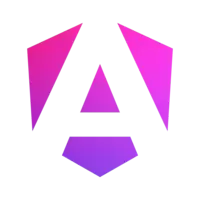
VSIX Package File
• Vsix File: ng-template-17.3.1_vsixhub.com.vsix
• Extension Version: 17.3.1
• Requires: VS Code 1.74.3 and up
• File Size: 14.66 MB (15376971 Bytes)
• MD5: f2eee51d77f1677de01384bf43d05ea2
• SHA1: e5e9fa5dfbbb8f462c751f0c5dc584df2fba29ea
• SHA256: add3a2a66eb1b7cc243906208d989bef2400cd6ada39074eb02fdecae4a436b5
• Download VSIX File from VsixHub >
• Download VSIX File from
Sendspace >• Download VSIX File from Rapidgator >
• Get it on Visual Studio Marketplace >
Also Angular Language Service is included in these tags:
⋅ Angular ⋅ html ⋅ javascript ⋅ multi-root ready ⋅ typescript
What Does The Extension Do
Angular Language Service is a freeware extension for VS Code published by Angular, you can install it to increase the power of your Visual Studio Code:
Editor services for Angular templates ... Learn More >
How to Install Angular Language Service From a VSIX
You can easily install the Angular Language Service extension packaged in the .vsix file:
Launch VS Code, use the Install from VSIX command in the Extensions view command drop-down, or the Extensions: Install from VSIX... command in the Command Palette, and point to the .vsix file (i.e. ng-template-17.3.1_vsixhub.com.vsix).
Angular Language Service Version History
Angular Language Service 17.3.0 (Updated: March 19, 2024)
Angular Language Service 17.2.2 (Updated: February 15, 2024)
Angular Language Service 17.1.1 (Updated: February 3, 2024)
Angular Language Service 17.1.0 (Updated: January 17, 2024)
Angular Language Service 17.0.3 (Updated: December 8, 2023)
Angular Language Service 17.0.2 (Updated: November 14, 2023)
Angular Language Service 17.0.1 (Updated: November 10, 2023)
Angular Language Service 16.1.8 (Updated: August 10, 2023)
Angular Language Service 16.1.4 (Updated: July 14, 2023)
Angular Language Service 16.0.0 (Updated: May 4, 2023)