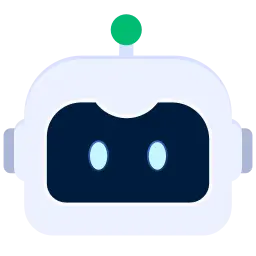Alias Jump 1.0.8 Vsix File Free Download
A Free Other Extension By paulgui (paulgui)
![]() Downloads: 4 Updated: November 8, 2020
Downloads: 4 Updated: November 8, 2020
You are about to download the Alias Jump Vsix v1.0.8 file for Visual Studio Code 1.32.0 and up: Mainly to solve the problem that vscode cannot jump to an alias file.主要为了解决vscode 不能跳转alias别名文件的问题(如‘@/components/componentA’),支持单个项目,或者一个项目中存在多个子项目的情况 ...
Please note that the Alias Jump Vsix file v1.0.8 on VsixHub is the original file archived from the Visual Studio Marketplace. You could choose a server to download the offline vsix extension file and install it.

VSIX Package File
• Vsix File: alias-jump-1.0.8_vsixhub.com.vsix
• Extension Version: 1.0.8
• Requires: VS Code 1.32.0 and up
• File Size: 41.67 KB (42668 Bytes)
• MD5: 2212c5f15591c430f59561574b7c4589
• SHA1: a785e5e4c71eb43d3ebe332f2fc9201698fb8e4e
• SHA256: e6cf44e2c32a339d4f9811be5b665a20a6a4df2a8248fea0f0d31fbaebfa1af7
• Download VSIX File from VsixHub >
• Download VSIX File from
Sendspace >• Download VSIX File from Rapidgator >
• Get it on Visual Studio Marketplace >
Also Alias Jump is included in these tags:
What Does The Extension Do
Alias Jump is a freeware extension for VS Code published by paulgui, you can install it to increase the power of your Visual Studio Code:
Mainly to solve the problem that vscode cannot jump to an alias file.主要为了解决vscode 不能跳转alias别名文件的问题(如‘@/components/componentA’),支持单个项目,或者一个项目中存在多个子项目的情况 ... Learn More >
How to Install Alias Jump From a VSIX
You can easily install the Alias Jump extension packaged in the .vsix file:
Launch VS Code, use the Install from VSIX command in the Extensions view command drop-down, or the Extensions: Install from VSIX... command in the Command Palette, and point to the .vsix file (i.e. alias-jump-1.0.8_vsixhub.com.vsix).