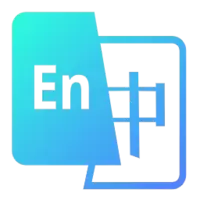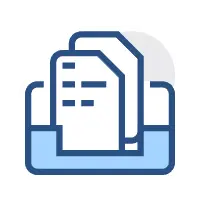Convert Newline List to Array 0.0.2 Vsix File Free Download
A Free Other Extension By cshum (cshum)
![]() Downloads: 0 Updated: February 25, 2021
Downloads: 0 Updated: February 25, 2021
You are about to download the Convert Newline List to Array Vsix v0.0.2 file for Visual Studio Code 1.53.0 and up: Converts lists split by newline to comma-separated array ...
Please note that the Convert Newline List to Array Vsix file v0.0.2 on VsixHub is the original file archived from the Visual Studio Marketplace. You could choose a server to download the offline vsix extension file and install it.

VSIX Package File
• Vsix File: convert-newline-list-to-array-0.0.2_vsixhub.com.vsix
• Extension Version: 0.0.2
• Requires: VS Code 1.53.0 and up
• File Size: 505.69 KB (517827 Bytes)
• MD5: 49b315a97d76477a927336ec03b74249
• SHA1: e9f5f5adfc9faddc1b12b7d91b7bcf9e04670840
• SHA256: 12b31f2fd6451c31250227d7fa7616cdba2eca0f9b445b49826f151ef7cb91c1
• Download VSIX File from VsixHub >
• Download VSIX File from
Sendspace >• Download VSIX File from Rapidgator >
• Get it on Visual Studio Marketplace >
What Does The Extension Do
Convert Newline List to Array is a freeware extension for VS Code published by cshum, you can install it to increase the power of your Visual Studio Code:
Converts lists split by newline to comma-separated array ... Learn More >
How to Install Convert Newline List to Array From a VSIX
You can easily install the Convert Newline List to Array extension packaged in the .vsix file:
Launch VS Code, use the Install from VSIX command in the Extensions view command drop-down, or the Extensions: Install from VSIX... command in the Command Palette, and point to the .vsix file (i.e. convert-newline-list-to-array-0.0.2_vsixhub.com.vsix).