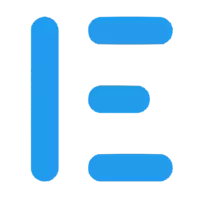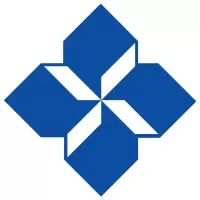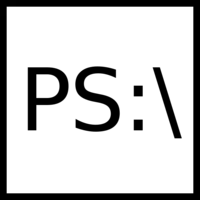状态栏读书 2.2.4 Vsix File Free Download
A Free Other Extension By 神笔小科技 (read-book)
![]() Downloads: 8 Updated: February 24, 2023
Downloads: 8 Updated: February 24, 2023
You are about to download the 状态栏读书 Vsix v2.2.4 file for Visual Studio Code 1.50.0 and up: 状态栏读书, 状态栏读书,浑水摸鱼 ...
Please note that the 状态栏读书 Vsix file v2.2.4 on VsixHub is the original file archived from the Visual Studio Marketplace. You could choose a server to download the offline vsix extension file and install it.

VSIX Package File
• Vsix File: read-book-status-bar-2.2.4_vsixhub.com.vsix
• Extension Version: 2.2.4
• Requires: VS Code 1.50.0 and up
• File Size: 3.73 MB (3906674 Bytes)
• MD5: 59a8a42afaa018ea7cb2ddae20c789ee
• SHA1: c99ddb3a73f75357dcd1016acc1f14ec26688bbf
• SHA256: c2e3243608e1cc840a32c7fab0372b737285591a9116b07edcc62fba761677a5
• Download VSIX File from VsixHub >
• Download VSIX File from
Sendspace >• Download VSIX File from Rapidgator >
• Get it on Visual Studio Marketplace >
Also 状态栏读书 is included in these tags:
What Does The Extension Do
状态栏读书 is a freeware extension for VS Code published by 神笔小科技, you can install it to increase the power of your Visual Studio Code:
状态栏读书,浑水摸鱼 ... Learn More >
How to Install 状态栏读书 From a VSIX
You can easily install the 状态栏读书 extension packaged in the .vsix file:
Launch VS Code, use the Install from VSIX command in the Extensions view command drop-down, or the Extensions: Install from VSIX... command in the Command Palette, and point to the .vsix file (i.e. read-book-status-bar-2.2.4_vsixhub.com.vsix).
状态栏读书 Version History
状态栏读书 2.1.4 (Updated: February 20, 2023)
状态栏读书 2.1.3 (Updated: February 13, 2023)
状态栏读书 2.1.2 (Updated: February 7, 2023)
状态栏读书 2.1.1 (Updated: November 2, 2022)
状态栏读书 2.0.21 (Updated: August 24, 2022)
状态栏读书 2.0.20 (Updated: August 15, 2022)
状态栏读书 2.0.17 (Updated: August 12, 2022)
状态栏读书 2.0.5 (Updated: August 10, 2022)
状态栏读书 1.0.8 (Updated: July 27, 2021)
状态栏读书 1.0.6 (Updated: July 23, 2021)