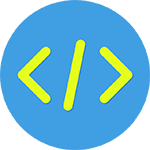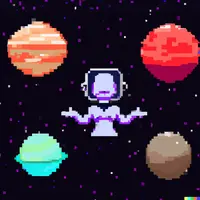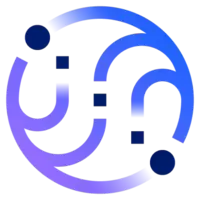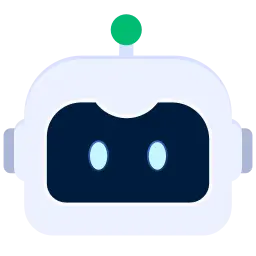小黑盒 1.4.0 Vsix File Free Download
A Free Other Extension By 满猪小星小猪满 (manasxx)
![]() Downloads: 2 Updated: August 3, 2019
Downloads: 2 Updated: August 3, 2019
You are about to download the 小黑盒 Vsix v1.4.0 file for Visual Studio Code 1.27.0 and up: 小黑盒(max+) 游戏资讯 ...
Please note that the 小黑盒 Vsix file v1.4.0 on VsixHub is the original file archived from the Visual Studio Marketplace. You could choose a server to download the offline vsix extension file and install it.

VSIX Package File
• Vsix File: max-1.4.0_vsixhub.com.vsix
• Extension Version: 1.4.0
• Requires: VS Code 1.27.0 and up
• File Size: 62.86 KB (64370 Bytes)
• MD5: e5c06787fa03d044188770b5f5328230
• SHA1: 8c8ba06342d0db00943073b977eb04a97247989c
• SHA256: 8743a6a6fb64e86e7eac2b1e53cc0d1ed91f17e3c50744b410a18bad02d7d659
• Download VSIX File from VsixHub >
• Download VSIX File from
Sendspace >• Download VSIX File from Rapidgator >
• Get it on Visual Studio Marketplace >
Also 小黑盒 is included in these tags:
What Does The Extension Do
小黑盒 is a freeware extension for VS Code published by 满猪小星小猪满, you can install it to increase the power of your Visual Studio Code:
小黑盒(max+) 游戏资讯 , vscode扩展,一个可以让你在vscode中阅读MAX +上游戏资讯的小插件。 ... Learn More >
How to Install 小黑盒 From a VSIX
You can easily install the 小黑盒 extension packaged in the .vsix file:
Launch VS Code, use the Install from VSIX command in the Extensions view command drop-down, or the Extensions: Install from VSIX... command in the Command Palette, and point to the .vsix file (i.e. max-1.4.0_vsixhub.com.vsix).
小黑盒 Version History