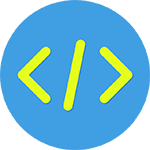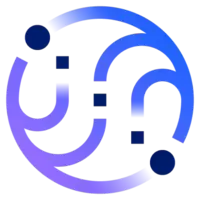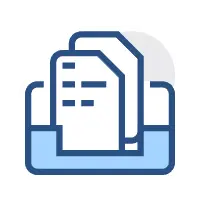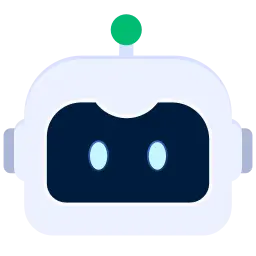Package Navigator 1.1.2 Vsix File Free Download
A Free Other Extension By chris24carroll (chris24carroll)
![]() Downloads: 0 Updated: September 21, 2020
Downloads: 0 Updated: September 21, 2020
You are about to download the Package Navigator Vsix v1.1.2 file for Visual Studio Code 1.45.0 and up: Open files by selecting from package names in a popup dialog box. ...
Please note that the Package Navigator Vsix file v1.1.2 on VsixHub is the original file archived from the Visual Studio Marketplace. You could choose a server to download the offline vsix extension file and install it.

VSIX Package File
• Vsix File: pkgnav-1.1.2_vsixhub.com.vsix
• Extension Version: 1.1.2
• Requires: VS Code 1.45.0 and up
• File Size: 282.68 KB (289461 Bytes)
• MD5: 53c6b91304e0a371881cffa10c526aa4
• SHA1: 462aad50fb1276b64f17a3c4139903cce164c33a
• SHA256: f088253ea747284409eca68da5597d266420fb4f11d62602c48aa09db061a045
• Download VSIX File from VsixHub >
• Download VSIX File from
Sendspace >• Download VSIX File from Rapidgator >
• Get it on Visual Studio Marketplace >
What Does The Extension Do
Package Navigator is a freeware extension for VS Code published by chris24carroll, you can install it to increase the power of your Visual Studio Code:
Open files by selecting from package names in a popup dialog box. ... Learn More >
How to Install Package Navigator From a VSIX
You can easily install the Package Navigator extension packaged in the .vsix file:
Launch VS Code, use the Install from VSIX command in the Extensions view command drop-down, or the Extensions: Install from VSIX... command in the Command Palette, and point to the .vsix file (i.e. pkgnav-1.1.2_vsixhub.com.vsix).
Package Navigator Version History
Package Navigator 1.1.1 (Updated: July 22, 2020)
Package Navigator 1.0.1 (Updated: June 29, 2020)