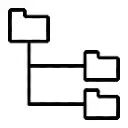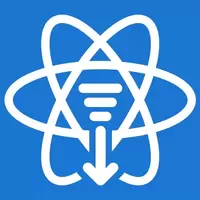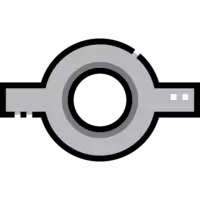Tabular Data Viewer 中 1.8.0 Vsix File Free Download
A Free Formatters Extension By Random Fractals Inc. (RandomFractalsInc)
![]() Downloads: 11 Updated: February 11, 2022
Downloads: 11 Updated: February 11, 2022
You are about to download the Tabular Data Viewer 中 Vsix v1.8.0 file for Visual Studio Code 1.64.0 and up: Tabular Data Viewer provides fast DSV data loading and custom Table Views 🀄 for large local and remote .csv, .tsv and .tab data files with Tabulator Table, Perspective View, D3FC Chart Views 📊 📈 and Papa Parse CSV parser. ...
Please note that the Tabular Data Viewer 中 Vsix file v1.8.0 on VsixHub is the original file archived from the Visual Studio Marketplace. You could choose a server to download the offline vsix extension file and install it.

VSIX Package File
• Vsix File: tabular-data-viewer-1.8.0_vsixhub.com.vsix
• Extension Version: 1.8.0
• Requires: VS Code 1.64.0 and up
• File Size: 458.75 KB (469757 Bytes)
• MD5: 56bd88275606f8903055760ac2719e67
• SHA1: 43a292434594086712be6cda6595fcd63a2f21a5
• SHA256: 3afc485c1a98429df2167f57856753e65786e0a7b068828eb98e8d49c49d48fa
• Download VSIX File from VsixHub >
• Download VSIX File from
Sendspace >• Download VSIX File from Rapidgator >
• Get it on Visual Studio Marketplace >
Also Tabular Data Viewer 中 is included in these tags:
⋅ data packages 📦 ⋅ tabulator ⋅ tabular data view config ⋅ data perspective view ⋅ D3FC charts 📊📈 ⋅ DSV ⋅ data streaming ⋅ text data ⋅ tabular data ⋅ table view ⋅ data grid 中 ⋅ flat data ⋅ remote data ⋅ large data ⋅ data viewer ⋅ tsv ⋅ csv ⋅ keybindings
What Does The Extension Do
Tabular Data Viewer 中 is a freeware extension for VS Code published by Random Fractals Inc., you can install it to increase the power of your Visual Studio Code:
Tabular Data Viewer provides fast DSV data loading and custom Table Views 🀄 for large local and remote .csv, .tsv and .tab data files with Tabulator Table, Perspective View, D3FC Chart Views 📊 📈 and Papa Parse CSV parser. ... Learn More >
How to Install Tabular Data Viewer 中 From a VSIX
You can easily install the Tabular Data Viewer 中 extension packaged in the .vsix file:
Launch VS Code, use the Install from VSIX command in the Extensions view command drop-down, or the Extensions: Install from VSIX... command in the Command Palette, and point to the .vsix file (i.e. tabular-data-viewer-1.8.0_vsixhub.com.vsix).
Tabular Data Viewer 中 Version History
Tabular Data Viewer 中 1.7.0 (Updated: February 3, 2022)
Tabular Data Viewer 中 1.6.0 (Updated: January 25, 2022)
Tabular Data Viewer 中 1.5.0 (Updated: January 13, 2022)
Tabular Data Viewer 中 1.4.0 (Updated: January 10, 2022)
Tabular Data Viewer 中 1.3.0 (Updated: January 8, 2022)
Tabular Data Viewer 中 1.2.0 (Updated: December 28, 2021)
Tabular Data Viewer 中 1.1.0 (Updated: December 28, 2021)
Tabular Data Viewer 中 1.0.0 (Updated: December 25, 2021)