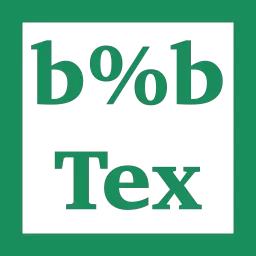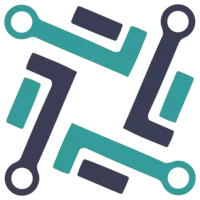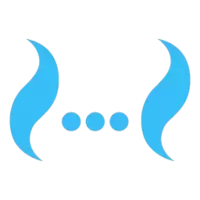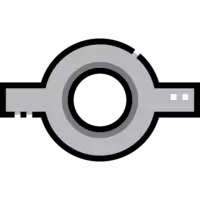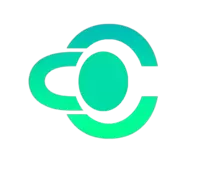GIX DECO Comments 1.0.4 Vsix File Free Download
A Free Formatters Extension By Guillaume Isabelle (GuillaumeIsabelle)
![]() Downloads: 13 Updated: April 16, 2019
Downloads: 13 Updated: April 16, 2019
You are about to download the GIX DECO Comments Vsix v1.0.4 file for Visual Studio Code 1.8.1 and up: DEPRECATED. search GIX STC DEKO ...
Please note that the GIX DECO Comments Vsix file v1.0.4 on VsixHub is the original file archived from the Visual Studio Marketplace. You could choose a server to download the offline vsix extension file and install it.

VSIX Package File
• Vsix File: gixdeco-comments-1.0.4_vsixhub.com.vsix
• Extension Version: 1.0.4
• Requires: VS Code 1.8.1 and up
• File Size: 17.47 KB (17890 Bytes)
• MD5: 23fddd06df2dd62819e5759f499e5cc5
• SHA1: 2782e7f85d47dc3b48ef6a288043d1c009afe98d
• SHA256: 83db057424425bd380426173964b3ec22c3fe3d98974aeebfabdbff873bd161f
• Download VSIX File from VsixHub >
• Download VSIX File from
Sendspace >• Download VSIX File from Rapidgator >
• Get it on Visual Studio Marketplace >
Also GIX DECO Comments is included in these tags:
⋅ sas ⋅ racket ⋅ puppet ⋅ nim ⋅ matlab ⋅ makefile ⋅ kotlin ⋅ hive-sql ⋅ gdscript ⋅ fortran-modern ⋅ flax ⋅ shellscript ⋅ julia ⋅ tcl ⋅ shaderlab ⋅ groovy ⋅ vb ⋅ perl6 ⋅ verilog ⋅ pig ⋅ Scala ⋅ pascal ⋅ objectpascal ⋅ elixir ⋅ dart ⋅ cobol ⋅ haxe ⋅ r ⋅ plsql ⋅ lisp ⋅ Stata ⋅ ada ⋅ csharp ⋅ terraform ⋅ jsonc ⋅ twig ⋅ coffeescript ⋅ erlang ⋅ GraphQL ⋅ swift ⋅ Clojure ⋅ al ⋅ latex ⋅ BibTeX ⋅ plaintext ⋅ asciidoc ⋅ d ⋅ fsharp ⋅ stylus ⋅ Lua ⋅ Go ⋅ diagram ⋅ vue ⋅ scss ⋅ sass ⋅ less ⋅ typescript ⋅ typescriptreact ⋅ javascriptreact ⋅ dockerfile ⋅ rust ⋅ powershell ⋅ php ⋅ perl ⋅ java ⋅ haskell ⋅ css ⋅ objective-cpp ⋅ objective-c ⋅ ruby ⋅ SQL ⋅ html ⋅ cpp ⋅ C ⋅ yaml ⋅ python ⋅ javascript
What Does The Extension Do
GIX DECO Comments is a freeware extension for VS Code published by Guillaume Isabelle, you can install it to increase the power of your Visual Studio Code:
DEPRECATED. search GIX STC DEKO ... Learn More >
How to Install GIX DECO Comments From a VSIX
You can easily install the GIX DECO Comments extension packaged in the .vsix file:
Launch VS Code, use the Install from VSIX command in the Extensions view command drop-down, or the Extensions: Install from VSIX... command in the Command Palette, and point to the .vsix file (i.e. gixdeco-comments-1.0.4_vsixhub.com.vsix).