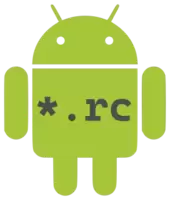Spring Boot Tools 1.43.0 Vsix File Free Download
A Free Programming Languages Extension By Pivotal (Pivotal)
![]() Downloads: 340 Updated: January 4, 2023
Downloads: 340 Updated: January 4, 2023
You are about to download the Spring Boot Tools Vsix v1.43.0 file for Visual Studio Code 1.70.0 and up: Spring Boot Tools, Provides validation and content assist for Spring Boot `application.properties`, `application.yml` properties files. As well as Boot-specific support for `.java` files. ...
Please note that the Spring Boot Tools Vsix file v1.43.0 on VsixHub is the original file archived from the Visual Studio Marketplace. You could choose a server to download the offline vsix extension file and install it.
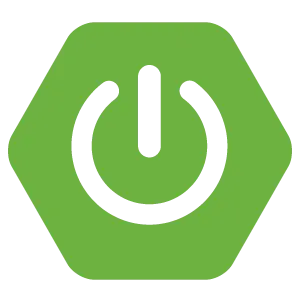
VSIX Package File
• Vsix File: vscode-spring-boot-1.43.0_vsixhub.com.vsix
• Extension Version: 1.43.0
• Requires: VS Code 1.70.0 and up
• File Size: 76.94 MB (80677464 Bytes)
• MD5: 962a70a2ccc108de707346d403037fee
• SHA1: 15fd0377bbca912ec9f6d2b02e0936d90259fdfc
• SHA256: 7a6a8c7bfa7b364b3c9eab519b749a82e04828606a88108e47aa25990a329152
• Download VSIX File from VsixHub >
• Download VSIX File from
Sendspace >• Download VSIX File from Rapidgator >
• Get it on Visual Studio Marketplace >
Also Spring Boot Tools is included in these tags:
⋅ application-properties ⋅ application-yaml ⋅ java ⋅ java-properties ⋅ Spring Boot Properties ⋅ Spring Boot Properties Yaml ⋅ Spring Factories ⋅ spring-boot ⋅ spring-boot-properties ⋅ spring-boot-properties-yaml ⋅ spring-factories ⋅ xml
What Does The Extension Do
Spring Boot Tools is a freeware extension for VS Code published by Pivotal, you can install it to increase the power of your Visual Studio Code:
Provides validation and content assist for Spring Boot `application.properties`, `application.yml` properties files. As well as Boot-specific support for `.java` files. ... Learn More >
How to Install Spring Boot Tools From a VSIX
You can easily install the Spring Boot Tools extension packaged in the .vsix file:
Launch VS Code, use the Install from VSIX command in the Extensions view command drop-down, or the Extensions: Install from VSIX... command in the Command Palette, and point to the .vsix file (i.e. vscode-spring-boot-1.43.0_vsixhub.com.vsix).
Spring Boot Tools Version History
Spring Boot Tools 1.42.0 (Updated: December 13, 2022)
Spring Boot Tools 1.41.0 (Updated: December 7, 2022)
Spring Boot Tools 1.40.0 (Updated: October 26, 2022)
Spring Boot Tools 1.39.0 (Updated: September 16, 2022)
Spring Boot Tools 1.38.0 (Updated: August 12, 2022)
Spring Boot Tools 1.37.0 (Updated: August 3, 2022)
Spring Boot Tools 1.36.0 (Updated: June 18, 2022)
Spring Boot Tools 1.35.0 (Updated: June 15, 2022)
Spring Boot Tools 1.33.0 (Updated: April 22, 2022)
Spring Boot Tools 1.32.0 (Updated: March 12, 2022)