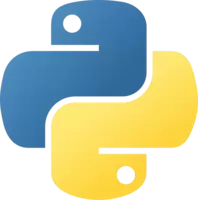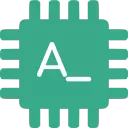Geo Data Viewer 1.1.1 Vsix File Free Download
A Free Programming Languages Extension By Random Fractals Inc. (RandomFractalsInc)
![]() Downloads: 2 Updated: February 25, 2020
Downloads: 2 Updated: February 25, 2020
You are about to download the Geo Data Viewer Vsix v1.1.1 file for Visual Studio Code 1.42.0 and up: 🗺️ Geo Data Viewer w/0 Py 🐍 || pyWidgets || pandas 🐼 || @reactjs ⚛️ required to gen. some snazzy maps 🗺️ with keplerGL ... ...
Please note that the Geo Data Viewer Vsix file v1.1.1 on VsixHub is the original file archived from the Visual Studio Marketplace. You could choose a server to download the offline vsix extension file and install it.

VSIX Package File
• Vsix File: geo-data-viewer-1.1.1_vsixhub.com.vsix
• Extension Version: 1.1.1
• Requires: VS Code 1.42.0 and up
• File Size: 2.52 MB (2642685 Bytes)
• MD5: db1230a3d85a793908850b058013b723
• SHA1: 1283366221935679b1baa6d31434d0d263e46225
• SHA256: 9c0323ced6aae079d11a10a4d33cb0ceb24344ca78796aba98aedc0793133bfc
• Download VSIX File from VsixHub >
• Download VSIX File from
Sendspace >• Download VSIX File from Rapidgator >
• Get it on Visual Studio Marketplace >
Also Geo Data Viewer is included in these tags:
⋅ csv ⋅ dataViz ⋅ deckGL ⋅ dev tools ⋅ FGB ⋅ flatgeobuf ⋅ geo data analytics ⋅ geo data viewer ⋅ geojson ⋅ gis ⋅ gisPad 📘 ⋅ GML ⋅ GPX ⋅ IGC ⋅ json ⋅ keplerGL ⋅ KeplerGL JSON ⋅ keybindings ⋅ kgl ⋅ KML ⋅ map gist ⋅ map view 🗺️ ⋅ mapbox ⋅ preview ⋅ python ⋅ Shapefile ⋅ shapefiles ⋅ shp ⋅ topojson ⋅ Topology JSON ⋅ transform geo data ⋅ Well-Known Text ⋅ WKT ⋅ xml
What Does The Extension Do
Geo Data Viewer is a freeware extension for VS Code published by Random Fractals Inc., you can install it to increase the power of your Visual Studio Code:
🗺️ Geo Data Viewer w/0 Py 🐍 || pyWidgets || pandas 🐼 || @reactjs ⚛️ required to gen. some snazzy maps 🗺️ with keplerGL ... , 🗺️ Geo Data Viewer w/0 Py 🐍 || pyWidgets || pandas 🐼 || @reactjs ⚛️ required to gen. some snazzy maps 🗺️ with keplerGL ... ... Learn More >
How to Install Geo Data Viewer From a VSIX
You can easily install the Geo Data Viewer extension packaged in the .vsix file:
Launch VS Code, use the Install from VSIX command in the Extensions view command drop-down, or the Extensions: Install from VSIX... command in the Command Palette, and point to the .vsix file (i.e. geo-data-viewer-1.1.1_vsixhub.com.vsix).
Geo Data Viewer Version History
Geo Data Viewer 2.6.0 (Latest Version, Updated: January 10, 2023)
Geo Data Viewer 2.5.0 (Updated: October 8, 2021)
Geo Data Viewer 2.4.0 (Updated: March 9, 2021)
Geo Data Viewer 2.3.0 (Updated: September 19, 2020)
Geo Data Viewer 2.0.0 (Updated: August 8, 2020)
Geo Data Viewer 1.9.0 (Updated: May 18, 2020)
Geo Data Viewer 1.8.0 (Updated: April 23, 2020)
Geo Data Viewer 1.7.0 (Updated: April 13, 2020)
Geo Data Viewer 1.6.0 (Updated: March 18, 2020)
Geo Data Viewer 1.5.0 (Updated: March 11, 2020)