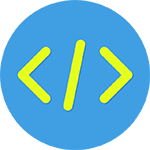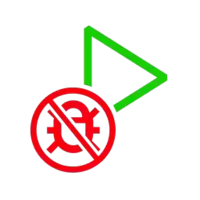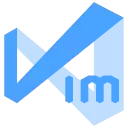Complete Line 1.3.2 Vsix File Free Download
A Free Keymaps Extension By gdesnoues (gdesnoues)
![]() Downloads: 8 Updated: May 18, 2020
Downloads: 8 Updated: May 18, 2020
You are about to download the Complete Line Vsix v1.3.2 file for Visual Studio Code 1.34.0 and up: auto complete line with a repeated character ...
Please note that the Complete Line Vsix file v1.3.2 on VsixHub is the original file archived from the Visual Studio Marketplace. You could choose a server to download the offline vsix extension file and install it.
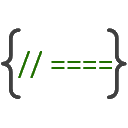
VSIX Package File
• Vsix File: complete-line-1.3.2_vsixhub.com.vsix
• Extension Version: 1.3.2
• Requires: VS Code 1.34.0 and up
• File Size: 7.34 KB (7512 Bytes)
• MD5: 5e1b3ec7499be953cbb46604f4ddb7fb
• SHA1: ec0e2eba657b4f92bb67e9d99b21a8eb84015276
• SHA256: d434d7fac88eb33773814790a8f7a5291103034a05a96273dd60aa1604bb953d
• Download VSIX File from VsixHub >
• Download VSIX File from
Sendspace >• Download VSIX File from Rapidgator >
• Get it on Visual Studio Marketplace >
Also Complete Line is included in these tags:
⋅ repete ⋅ complete ⋅ line ⋅ comment ⋅ keybindings
What Does The Extension Do
Complete Line is a freeware extension for VS Code published by gdesnoues, you can install it to increase the power of your Visual Studio Code:
auto complete line with a repeated character , Keymaps extension for VS Code to automatically complete a comment line with a definite character or with your selection ... Learn More >
How to Install Complete Line From a VSIX
You can easily install the Complete Line extension packaged in the .vsix file:
Launch VS Code, use the Install from VSIX command in the Extensions view command drop-down, or the Extensions: Install from VSIX... command in the Command Palette, and point to the .vsix file (i.e. complete-line-1.3.2_vsixhub.com.vsix).
Complete Line Version History
Complete Line 1.3.0 (Updated: May 17, 2020)
Complete Line 1.0.1 (Updated: May 24, 2019)