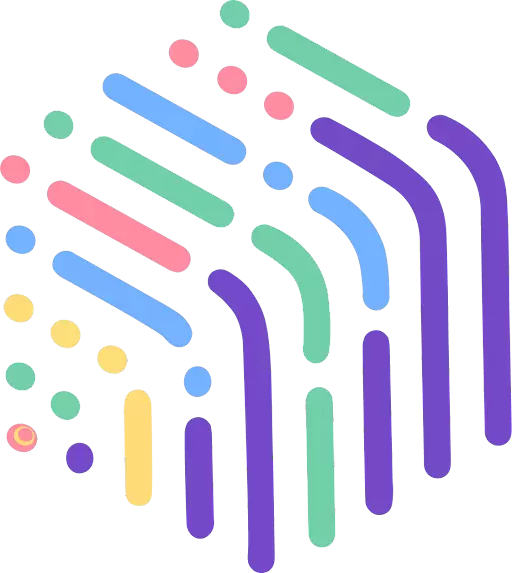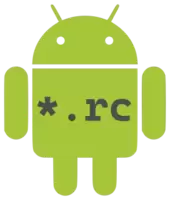Wxa 0.1.1 Vsix File Free Download
A Free Programming Languages Extension By genuifx (genuifx)
![]() Downloads: 13 Updated: August 15, 2020
Downloads: 13 Updated: August 15, 2020
You are about to download the Wxa Vsix v0.1.1 file for Visual Studio Code 1.26.0 and up: wxa, 微信小程序开发助手。开箱即用,安装完毕你将获得: 代码自动填充、格式化; 语法高亮、检查(包括wxml、wxs文件);代码片段提示; 单文件组件支持 ...
Please note that the Wxa Vsix file v0.1.1 on VsixHub is the original file archived from the Visual Studio Marketplace. You could choose a server to download the offline vsix extension file and install it.

VSIX Package File
• Vsix File: wxa-0.1.1_vsixhub.com.vsix
• Extension Version: 0.1.1
• Requires: VS Code 1.26.0 and up
• File Size: 32.14 MB (33701054 Bytes)
• MD5: a38cbbaa919e9a21ebe5ab05c6d65c7d
• SHA1: 74baaea7ffe4d6e3e158a040b8f27e9b96ec8826
• SHA256: 532a044032779445e325a732fccd3b2dad12d4d6e2f33aa8de17be10492b0b2e
• Download VSIX File from VsixHub >
• Download VSIX File from
Sendspace >• Download VSIX File from Rapidgator >
• Get it on Visual Studio Marketplace >
Also Wxa is included in these tags:
⋅ mini-app ⋅ wxa-html ⋅ wxa ⋅ 微信小程序 ⋅ mp ⋅ miniprogram ⋅ wxs ⋅ postcss ⋅ snippet
What Does The Extension Do
Wxa is a freeware extension for VS Code published by genuifx, you can install it to increase the power of your Visual Studio Code:
微信小程序开发助手。开箱即用,安装完毕你将获得: 代码自动填充、格式化; 语法高亮、检查(包括wxml、wxs文件);代码片段提示; 单文件组件支持 , vscode extension for wxa. fork from vetur ... Learn More >
How to Install Wxa From a VSIX
You can easily install the Wxa extension packaged in the .vsix file:
Launch VS Code, use the Install from VSIX command in the Extensions view command drop-down, or the Extensions: Install from VSIX... command in the Command Palette, and point to the .vsix file (i.e. wxa-0.1.1_vsixhub.com.vsix).
Wxa Version History
Wxa 0.0.3 (Updated: February 1, 2019)