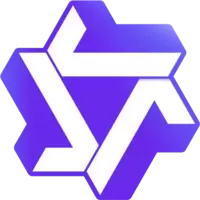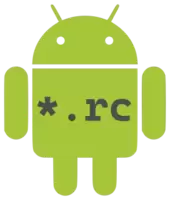AT&T i386 IA32 UIUC ECE391 GCC Highlighting 4.5.8 Vsix File Free Download
A Free Programming Languages Extension By Jack BAI (JackBAI)
![]() Downloads: 4 Updated: March 1, 2022
Downloads: 4 Updated: March 1, 2022
You are about to download the AT&T i386 IA32 UIUC ECE391 GCC Highlighting Vsix v4.5.8 file for Visual Studio Code 1.38.0 and up: AT&T i386 IA32 UIUC ECE391 GCC Highlighting, A grammar highlighting and auto-completing extension for AT&T Assembly language grammar support, with format to be i386/IA32, which is used by UIUC ECE391 course. ...
Please note that the AT&T i386 IA32 UIUC ECE391 GCC Highlighting Vsix file v4.5.8 on VsixHub is the original file archived from the Visual Studio Marketplace. You could choose a server to download the offline vsix extension file and install it.
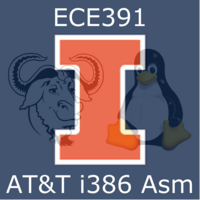
VSIX Package File
• Vsix File: at-t-i386-ia32-uiuc-ece391-highlighting-4.5.8_vsixhub.com.vsix
• Extension Version: 4.5.8
• Requires: VS Code 1.38.0 and up
• File Size: 4.04 MB (4236259 Bytes)
• MD5: 6ce26d35a8352b8af8ddacaf3a5d1ae4
• SHA1: 131a447ecc985fde25feda8b29861485425237a2
• SHA256: 822c70346fc039fe602d352bdb9a7d93d28adf44893afbc4c518d383307e842c
• Download VSIX File from VsixHub >
• Download VSIX File from
Sendspace >• Download VSIX File from Rapidgator >
• Get it on Visual Studio Marketplace >
Also AT&T i386 IA32 UIUC ECE391 GCC Highlighting is included in these tags:
⋅ asm ⋅ assembly ⋅ AT&T Assembly ⋅ AT&T i386 Assembly ⋅ attasm ⋅ icon-theme ⋅ theme
What Does The Extension Do
AT&T i386 IA32 UIUC ECE391 GCC Highlighting is a freeware extension for VS Code published by Jack BAI, you can install it to increase the power of your Visual Studio Code:
A grammar highlighting and auto-completing extension for AT&T Assembly language grammar support, with format to be i386/IA32, which is used by UIUC ECE391 course. ... Learn More >
How to Install AT&T i386 IA32 UIUC ECE391 GCC Highlighting From a VSIX
You can easily install the AT&T i386 IA32 UIUC ECE391 GCC Highlighting extension packaged in the .vsix file:
Launch VS Code, use the Install from VSIX command in the Extensions view command drop-down, or the Extensions: Install from VSIX... command in the Command Palette, and point to the .vsix file (i.e. at-t-i386-ia32-uiuc-ece391-highlighting-4.5.8_vsixhub.com.vsix).