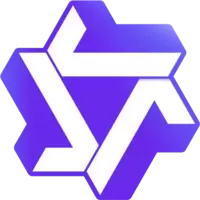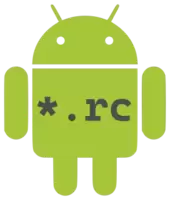GameGuardian Lua 0.0.3 Vsix File Free Download
A Free Programming Languages Extension By DroidXrX (droidxrx)
![]() Downloads: 11 Updated: May 19, 2022
Downloads: 11 Updated: May 19, 2022
You are about to download the GameGuardian Lua Vsix v0.0.3 file for Visual Studio Code 1.67.0 and up: VSCode GameGuardian Intellisense ...
Please note that the GameGuardian Lua Vsix file v0.0.3 on VsixHub is the original file archived from the Visual Studio Marketplace. You could choose a server to download the offline vsix extension file and install it.

VSIX Package File
• Vsix File: gameguardian-lua-0.0.3_vsixhub.com.vsix
• Extension Version: 0.0.3
• Requires: VS Code 1.67.0 and up
• File Size: 28.80 KB (29495 Bytes)
• MD5: 861a44987629c7c3ce19e088a7d72c79
• SHA1: 8150e2de4bd0ac0e095c418c121e2d27fc3ad02c
• SHA256: 8ab0ac4199dfc11c57a5f6fd5c795db1303b161743330f51b8fab71e3a09d0ac
• Download VSIX File from VsixHub >
• Download VSIX File from
Sendspace >• Download VSIX File from Rapidgator >
• Get it on Visual Studio Marketplace >
Also GameGuardian Lua is included in these tags:
⋅ gg ⋅ GameGuardian ⋅ emmylua ⋅ Lua ⋅ IntelliSense ⋅ snippet
What Does The Extension Do
GameGuardian Lua is a freeware extension for VS Code published by DroidXrX, you can install it to increase the power of your Visual Studio Code:
VSCode GameGuardian Intellisense ... Learn More >
How to Install GameGuardian Lua From a VSIX
You can easily install the GameGuardian Lua extension packaged in the .vsix file:
Launch VS Code, use the Install from VSIX command in the Extensions view command drop-down, or the Extensions: Install from VSIX... command in the Command Palette, and point to the .vsix file (i.e. gameguardian-lua-0.0.3_vsixhub.com.vsix).