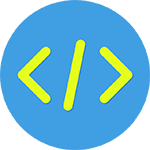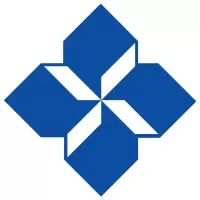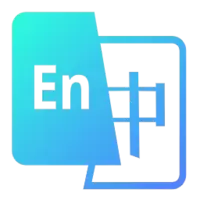Jump Import 0.0.7 Vsix File Free Download
A Free Other Extension By notfoundgithub (notfoundgithub)
![]() Downloads: 3 Updated: September 29, 2019
Downloads: 3 Updated: September 29, 2019
You are about to download the Jump Import Vsix v0.0.7 file for Visual Studio Code 1.37.0 and up: jump-import, 支持网易nej工程,vue工程,快速跳转到你import的文件里面去(无论你是 @还是 pool还是 ../都可以),并支持跳转nei的mock数据data.json ...
Please note that the Jump Import Vsix file v0.0.7 on VsixHub is the original file archived from the Visual Studio Marketplace. You could choose a server to download the offline vsix extension file and install it.
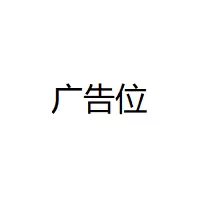
VSIX Package File
• Vsix File: jump-import-0.0.7_vsixhub.com.vsix
• Extension Version: 0.0.7
• Requires: VS Code 1.37.0 and up
• File Size: 2.04 MB (2138480 Bytes)
• MD5: f29415f1fd62749bd3960f94e7beca7a
• SHA1: 40074aa841ff38e96c79b8252842b6f130ad807b
• SHA256: ed447c0fc857cd7b3ba0ec76060a16042c72dafbb914d8ae43aa659d15979e11
• Download VSIX File from VsixHub >
• Download VSIX File from
Sendspace >• Download VSIX File from Rapidgator >
• Get it on Visual Studio Marketplace >
Also Jump Import is included in these tags:
⋅ FreeMarker ⋅ js ⋅ vue ⋅ scss ⋅ typescript ⋅ markdown ⋅ css ⋅ html ⋅ json ⋅ javascript
What Does The Extension Do
Jump Import is a freeware extension for VS Code published by notfoundgithub, you can install it to increase the power of your Visual Studio Code:
支持网易nej工程,vue工程,快速跳转到你import的文件里面去(无论你是 @还是 pool还是 ../都可以),并支持跳转nei的mock数据data.json ... Learn More >
How to Install Jump Import From a VSIX
You can easily install the Jump Import extension packaged in the .vsix file:
Launch VS Code, use the Install from VSIX command in the Extensions view command drop-down, or the Extensions: Install from VSIX... command in the Command Palette, and point to the .vsix file (i.e. jump-import-0.0.7_vsixhub.com.vsix).
Jump Import Version History
Jump Import 0.0.6 (Updated: September 26, 2019)
Jump-Import 0.0.4 (Updated: September 3, 2019)