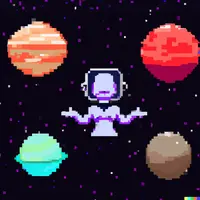dbFlux 5.3.0 Vsix File Free Download
A Free Other Extension By Maik Michel (MaikMichel)
![]() Downloads: 6 Updated: March 17, 2024
Downloads: 6 Updated: March 17, 2024
You are about to download the dbFlux Vsix v5.3.0 file for Visual Studio Code 1.82.0 and up: dbFlux, Build PL/SQL, Javascript and CSS for your Oracle APEX Instance ...
Please note that the dbFlux Vsix file v5.3.0 on VsixHub is the original file archived from the Visual Studio Marketplace. You could choose a server to download the offline vsix extension file and install it.

VSIX Package File
• Vsix File: dbflow-5.3.0_vsixhub.com.vsix
• Extension Version: 5.3.0
• Requires: VS Code 1.82.0 and up
• File Size: 23.72 MB (24872963 Bytes)
• MD5: 6bd43ff83f6ca10ff0b91875e09223b6
• SHA1: 2dfffbd03fc0470a57daa8b8aa83d81c6e883c69
• SHA256: c73fe7d8b31a50e14ac166cb3d497a66ec0e410a80240a99cf903dbf58b53f26
• Download VSIX File from VsixHub >
• Download VSIX File from
Sendspace >• Download VSIX File from Rapidgator >
• Get it on Visual Studio Marketplace >
Also dbFlux is included in these tags:
⋅ apex ⋅ css ⋅ javascript ⋅ keybindings ⋅ oracle ⋅ plsql ⋅ snippet ⋅ sql ⋅ utplsql
What Does The Extension Do
dbFlux is a freeware extension for VS Code published by Maik Michel, you can install it to increase the power of your Visual Studio Code:
Build PL/SQL, Javascript and CSS for your Oracle APEX Instance ... Learn More >
How to Install dbFlux From a VSIX
You can easily install the dbFlux extension packaged in the .vsix file:
Launch VS Code, use the Install from VSIX command in the Extensions view command drop-down, or the Extensions: Install from VSIX... command in the Command Palette, and point to the .vsix file (i.e. dbflow-5.3.0_vsixhub.com.vsix).
dbFlux Version History
dbFlux 5.2.1 (Updated: February 27, 2024)
dbFlux 5.2.0 (Updated: February 23, 2024)
dbFlux 5.1.1 (Updated: February 9, 2024)
dbFlux 5.0.1 (Updated: February 5, 2024)
dbFlux 4.9.3 (Updated: January 10, 2024)
dbFlux 4.9.2 (Updated: November 14, 2023)
dbFlux 4.9.1 (Updated: October 30, 2023)
dbFlux 4.8.0 (Updated: July 15, 2023)
dbFlux 4.7.1 (Updated: July 7, 2023)
dbFlux 4.7.0 (Updated: July 5, 2023)