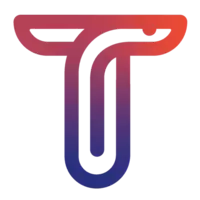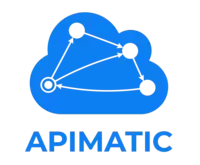Stylelint 0.51.0 Vsix File Free Download
A Free Linters Extension By Shinnosuke Watanabe (shinnn)
![]() Downloads: 44 Updated: June 10, 2019
Downloads: 44 Updated: June 10, 2019
You are about to download the Stylelint Vsix v0.51.0 file for Visual Studio Code >=1.35.0 and up: stylelint, Modern CSS/SCSS/Less linter ...
Please note that the Stylelint Vsix file v0.51.0 on VsixHub is the original file archived from the Visual Studio Marketplace. You could choose a server to download the offline vsix extension file and install it.

VSIX Package File
• Vsix File: stylelint-0.51.0_vsixhub.com.vsix
• Extension Version: 0.51.0
• Requires: VS Code >=1.35.0 and up
• File Size: 6.79 MB (7122871 Bytes)
• MD5: 532eb10dbe69b033f37c5adad1dc0fe3
• SHA1: f632f5f5954ab7fa25d4169163c454c9e1e9c02b
• SHA256: 240eeb15933f2ac26cc3ff8238b2dadaa73491bab2436d409f3b51e99834aa63
• Download VSIX File from VsixHub >
• Download VSIX File from
Sendspace >• Download VSIX File from Rapidgator >
• Get it on Visual Studio Marketplace >
Also Stylelint is included in these tags:
⋅ xsl ⋅ vue-postcss ⋅ vue-html ⋅ vue ⋅ validation ⋅ svelte ⋅ sugarss ⋅ stylelint ⋅ styled-css ⋅ style ⋅ source.markdown.math ⋅ source.css.styled ⋅ scss ⋅ sass ⋅ postcss ⋅ lint ⋅ less ⋅ check ⋅ typescript ⋅ markdown ⋅ typescriptreact ⋅ javascriptreact ⋅ ignore ⋅ css ⋅ xml ⋅ html ⋅ json ⋅ javascript
What Does The Extension Do
Stylelint is a freeware extension for VS Code published by Shinnosuke Watanabe, you can install it to increase the power of your Visual Studio Code:
Modern CSS/SCSS/Less linter , A Visual Studio Code extension to lint CSS/SCSS/Less with stylelint ... Learn More >
How to Install Stylelint From a VSIX
You can easily install the Stylelint extension packaged in the .vsix file:
Launch VS Code, use the Install from VSIX command in the Extensions view command drop-down, or the Extensions: Install from VSIX... command in the Command Palette, and point to the .vsix file (i.e. stylelint-0.51.0_vsixhub.com.vsix).