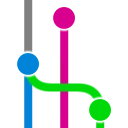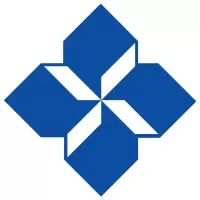koroFileHeader Hostname 0.0.2 Vsix File Free Download
A Free Other Extension By liyuanzhang (liyuanzhang)
![]() Downloads: 12 Updated: September 3, 2021
Downloads: 12 Updated: September 3, 2021
You are about to download the koroFileHeader Hostname Vsix v0.0.2 file for Visual Studio Code 1.23.0 and up: korofileheader-hostname, fork koroFileHeader代码,并根据需求增加默认情况下获取hostname作为用户名称。在vscode中用于生成文件头部注释和函数注释的插件,经过多版迭代后,插件:支持所有主流语言,功能强大,灵活方便,文档齐全,食用简单! ...
Please note that the koroFileHeader Hostname Vsix file v0.0.2 on VsixHub is the original file archived from the Visual Studio Marketplace. You could choose a server to download the offline vsix extension file and install it.

VSIX Package File
• Vsix File: korofileheader-hostname-0.0.2_vsixhub.com.vsix
• Extension Version: 0.0.2
• Requires: VS Code 1.23.0 and up
• File Size: 4.90 MB (5138648 Bytes)
• MD5: 2eb7c1813f46bf3c1d86374084c24a2f
• SHA1: d689fdc30e74ed5ca62ffbb3535bf4e176d58b40
• SHA256: 1efd91c18cbfa2ce33f6ae232a10c85ca3eda4abaf85387491c2bb014fd37370
• Download VSIX File from VsixHub >
• Download VSIX File from
Sendspace >• Download VSIX File from Rapidgator >
• Get it on Visual Studio Marketplace >
Also koroFileHeader Hostname is included in these tags:
⋅ vscode 注释 ⋅ vscode 文件头部注释 ⋅ vscode korofileheader ⋅ vscode comment ⋅ vscode annotation ⋅ 注释 ⋅ 文件注释 ⋅ 头部注释 ⋅ 函数注释 ⋅ vscode-fileheader ⋅ korofileheader ⋅ fileheader ⋅ Document This ⋅ annotation ⋅ comment ⋅ keybindings
What Does The Extension Do
koroFileHeader Hostname is a freeware extension for VS Code published by liyuanzhang, you can install it to increase the power of your Visual Studio Code:
fork koroFileHeader代码,并根据需求增加默认情况下获取hostname作为用户名称。在vscode中用于生成文件头部注释和函数注释的插件,经过多版迭代后,插件:支持所有主流语言,功能强大,灵活方便,文档齐全,食用简单! ... Learn More >
How to Install koroFileHeader Hostname From a VSIX
You can easily install the koroFileHeader Hostname extension packaged in the .vsix file:
Launch VS Code, use the Install from VSIX command in the Extensions view command drop-down, or the Extensions: Install from VSIX... command in the Command Palette, and point to the .vsix file (i.e. korofileheader-hostname-0.0.2_vsixhub.com.vsix).