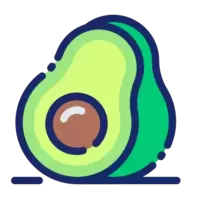Monokai Alt Alt Theme 0.0.7 Vsix File Free Download
A Free Themes Extension By Ty Irvine (tyirvine)
![]() Downloads: 11 Updated: July 21, 2021
Downloads: 11 Updated: July 21, 2021
You are about to download the Monokai Alt Alt Theme Vsix v0.0.7 file for Visual Studio Code 1.53.0 and up: A twist on Monokai Alt! ...
Please note that the Monokai Alt Alt Theme Vsix file v0.0.7 on VsixHub is the original file archived from the Visual Studio Marketplace. You could choose a server to download the offline vsix extension file and install it.

VSIX Package File
• Vsix File: monokai-alt-alt-0.0.7_vsixhub.com.vsix
• Extension Version: 0.0.7
• Requires: VS Code 1.53.0 and up
• File Size: 871.24 KB (892153 Bytes)
• MD5: b78b137a9a0098e7f0472e866dd3e2ae
• SHA1: e6423aafc2c0f7018f672715dd9cf702974d629d
• SHA256: 8b14192ac26c50a76be32289429746c028ba0e224f6211f161f069df046b7f8c
• Download VSIX File from VsixHub >
• Download VSIX File from
Sendspace >• Download VSIX File from Rapidgator >
• Get it on Visual Studio Marketplace >
Also Monokai Alt Alt Theme is included in these tags:
⋅ alt ⋅ icon ⋅ seti ⋅ monokai ⋅ unity ⋅ react ⋅ color-theme ⋅ icon-theme ⋅ theme
What Does The Extension Do
Monokai Alt Alt Theme is a freeware extension for VS Code published by Ty Irvine, you can install it to increase the power of your Visual Studio Code:
A twist on Monokai Alt! ... Learn More >
How to Install Monokai Alt Alt Theme From a VSIX
You can easily install the Monokai Alt Alt Theme extension packaged in the .vsix file:
Launch VS Code, use the Install from VSIX command in the Extensions view command drop-down, or the Extensions: Install from VSIX... command in the Command Palette, and point to the .vsix file (i.e. monokai-alt-alt-0.0.7_vsixhub.com.vsix).
Monokai Alt Alt Theme Version History
Monokai Alt Alt 0.0.4 (Updated: March 3, 2021)