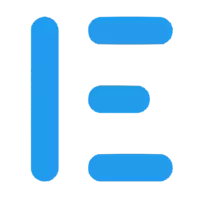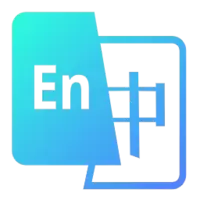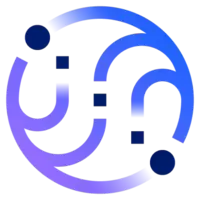Var Translation (驼峰翻译助手) 0.13.17 Vsix File Free Download
A Free Other Extension By svenzhao (svenzhao)
![]() Downloads: 2 Updated: January 7, 2021
Downloads: 2 Updated: January 7, 2021
You are about to download the Var Translation (驼峰翻译助手) Vsix v0.13.17 file for Visual Studio Code 1.52.0 and up: 驼峰翻译助手, 纠结怎么取变量? 中文一键翻译转换成常用大小驼峰等格式 ...
Please note that the Var Translation (驼峰翻译助手) Vsix file v0.13.17 on VsixHub is the original file archived from the Visual Studio Marketplace. You could choose a server to download the offline vsix extension file and install it.

VSIX Package File
• Vsix File: var-translation-0.13.17_vsixhub.com.vsix
• Extension Version: 0.13.17
• Requires: VS Code 1.52.0 and up
• File Size: 1.41 MB (1478827 Bytes)
• MD5: 858f0db650581301e5041bc0bfb1e6af
• SHA1: b0330d86d37ed9f2bedbd594dff898c61528a210
• SHA256: 062aa5b2212353fbba64f4010f76897d15e219ba309553920cd5155e2e5b67b6
• Download VSIX File from VsixHub >
• Download VSIX File from
Sendspace >• Download VSIX File from Rapidgator >
• Get it on Visual Studio Marketplace >
Also Var Translation (驼峰翻译助手) is included in these tags:
⋅ camel ⋅ keybindings ⋅ translate ⋅ var ⋅ variable ⋅ 变量 ⋅ 翻译 ⋅ 驼峰
What Does The Extension Do
Var Translation (驼峰翻译助手) is a freeware extension for VS Code published by svenzhao, you can install it to increase the power of your Visual Studio Code:
纠结怎么取变量? 中文一键翻译转换成常用大小驼峰等格式 , vscode变量翻译命名工具 ... Learn More >
How to Install Var Translation (驼峰翻译助手) From a VSIX
You can easily install the Var Translation (驼峰翻译助手) extension packaged in the .vsix file:
Launch VS Code, use the Install from VSIX command in the Extensions view command drop-down, or the Extensions: Install from VSIX... command in the Command Palette, and point to the .vsix file (i.e. var-translation-0.13.17_vsixhub.com.vsix).
Var Translation (驼峰翻译助手) Version History
Var Translation (驼峰翻译助手) 0.13.50 (Latest Version, Updated: February 26, 2024)
Var Translation (驼峰翻译助手) 0.13.48 (Updated: July 18, 2023)
Var Translation (驼峰翻译助手) 0.13.45 (Updated: October 31, 2022)
Var Translation (驼峰翻译助手) 0.13.43 (Updated: May 16, 2022)
Var Translation (驼峰翻译助手) 0.13.42 (Updated: April 29, 2022)
Var Translation (驼峰翻译助手) 0.13.40 (Updated: April 27, 2022)
Var Translation (驼峰翻译助手) 0.13.37 (Updated: April 15, 2022)
Var Translation (驼峰翻译助手) 0.13.35 (Updated: April 12, 2022)
Var Translation (驼峰翻译助手) 0.13.34 (Updated: March 21, 2022)
Var Translation (驼峰翻译助手) 0.13.33 (Updated: October 8, 2021)