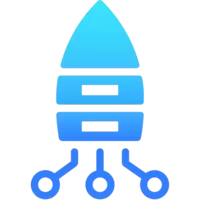EverMonkey 2.4.5 Vsix File Free Download
A Free Programming Languages Extension By michalyao (michalyao)
![]() Downloads: 14 Updated: February 26, 2018
Downloads: 14 Updated: February 26, 2018
You are about to download the EverMonkey Vsix v2.4.5 file for Visual Studio Code 1.10.0 and up: evermonkey, Markdown support for Evernote. ...
Please note that the EverMonkey Vsix file v2.4.5 on VsixHub is the original file archived from the Visual Studio Marketplace. You could choose a server to download the offline vsix extension file and install it.

VSIX Package File
• Vsix File: evermonkey-2.4.5_vsixhub.com.vsix
• Extension Version: 2.4.5
• Requires: VS Code 1.10.0 and up
• File Size: 15.22 MB (15955994 Bytes)
• MD5: 5062f783556860d1a7e1c4a8f5de326b
• SHA1: 6f79f483ed3b6415eaec156dee922e4fb4dbcc7a
• SHA256: 91150942887d50ceffde458d7d7c25e146651bffd5f38b878fba9008faf4853d
• Download VSIX File from VsixHub >
• Download VSIX File from
Sendspace >• Download VSIX File from Rapidgator >
• Get it on Visual Studio Marketplace >
Also EverMonkey is included in these tags:
⋅ evernote ⋅ note ⋅ markdown ⋅ productivity ⋅ keybindings
What Does The Extension Do
EverMonkey is a freeware extension for VS Code published by michalyao, you can install it to increase the power of your Visual Studio Code:
Markdown support for Evernote. , Evernote Editing. Redefined. 关于 token 的问题请去 https://github.com/michalyao/evermonkey/issues/94 中查看! ... Learn More >
How to Install EverMonkey From a VSIX
You can easily install the EverMonkey extension packaged in the .vsix file:
Launch VS Code, use the Install from VSIX command in the Extensions view command drop-down, or the Extensions: Install from VSIX... command in the Command Palette, and point to the .vsix file (i.e. evermonkey-2.4.5_vsixhub.com.vsix).