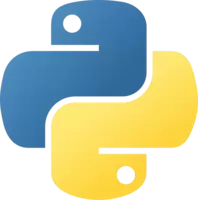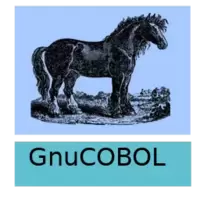[Deprecated] Azure IoT Toolkit 0.1.8 Vsix File Free Download
A Free Programming Languages Extension By Jun Han (formulahendry)
![]() Downloads: 7 Updated: September 14, 2017
Downloads: 7 Updated: September 14, 2017
You are about to download the [Deprecated] Azure IoT Toolkit Vsix v0.1.8 file for Visual Studio Code 1.13.0 and up: [DEPRECATED] Azure IoT Toolkit, [DEPRECATED] Interact with Azure IoT Hub and Azure Event Hub; IoT Device Management; IoT Hub Code Snippets; Discover Ethernet, USB serial, WiFi connected devices; Deploy and run in remote machine (e.g. Raspberry Pi, Arduino) ...
Please note that the [Deprecated] Azure IoT Toolkit Vsix file v0.1.8 on VsixHub is the original file archived from the Visual Studio Marketplace. You could choose a server to download the offline vsix extension file and install it.
![[Deprecated] Azure IoT Toolkit for VSCode [Deprecated] Azure IoT Toolkit for VSCode](https://pic.vsixhub.com/fb/17/28e5bb46-0192-4268-a3be-b154f945f3b0-logo.png)
VSIX Package File
• Vsix File: azure-iot-toolkit-0.1.8_vsixhub.com.vsix
• Extension Version: 0.1.8
• Requires: VS Code 1.13.0 and up
• File Size: 15.12 MB (15854859 Bytes)
• MD5: dcc3c22c0d5d379da93d245bddb03a0d
• SHA1: 3d1c8d4080dd006f425e49f7ee72546095b17000
• SHA256: 41b3509fd62c6198aafe5cbaa8c01167ed26b3ca52cdd540ce142da9a0ff0db9
• Download VSIX File from VsixHub >
• Download VSIX File from
Sendspace >• Download VSIX File from Rapidgator >
• Get it on Visual Studio Marketplace >
Also [Deprecated] Azure IoT Toolkit is included in these tags:
⋅ explorer ⋅ device ⋅ cloud ⋅ iot ⋅ Azure ⋅ snippet ⋅ keybindings
What Does The Extension Do
[Deprecated] Azure IoT Toolkit is a freeware extension for VS Code published by Jun Han, you can install it to increase the power of your Visual Studio Code:
[DEPRECATED] Interact with Azure IoT Hub and Azure Event Hub; IoT Device Management; IoT Hub Code Snippets; Discover Ethernet, USB serial, WiFi connected devices; Deploy and run in remote machine (e.g. Raspberry Pi, Arduino) , This extension is now maintained in the Microsoft repo ... Learn More >
How to Install [Deprecated] Azure IoT Toolkit From a VSIX
You can easily install the [Deprecated] Azure IoT Toolkit extension packaged in the .vsix file:
Launch VS Code, use the Install from VSIX command in the Extensions view command drop-down, or the Extensions: Install from VSIX... command in the Command Palette, and point to the .vsix file (i.e. azure-iot-toolkit-0.1.8_vsixhub.com.vsix).