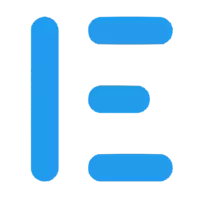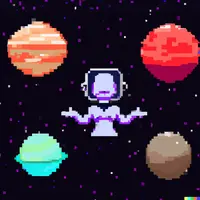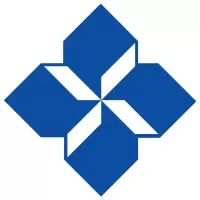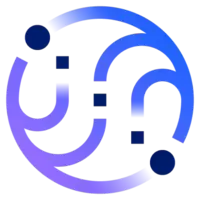Auto Semicolon 1.5.1 Vsix File Free Download
A Free Other Extension By Mohammad.Y (myaaghubi)
![]() Downloads: 5 Updated: June 30, 2023
Downloads: 5 Updated: June 30, 2023
You are about to download the Auto Semicolon Vsix v1.5.1 file for Visual Studio Code 1.31.0 and up: Auto Semicolon, Auto put/position for semicolons & move to the end of line after the last bracket. PHP supported `javascript`, `c#`, `c/c++`, `java`, `perl`, `dart`, etc. are ok. ...
Please note that the Auto Semicolon Vsix file v1.5.1 on VsixHub is the original file archived from the Visual Studio Marketplace. You could choose a server to download the offline vsix extension file and install it.

VSIX Package File
• Vsix File: auto-semicolon-vscode-1.5.1_vsixhub.com.vsix
• Extension Version: 1.5.1
• Requires: VS Code 1.31.0 and up
• File Size: 420.33 KB (430422 Bytes)
• MD5: ff57c4d07ae462a89a943abc157fb1ec
• SHA1: 5505f9bc8c8c9fa6b592a8ce2f589c81795f066f
• SHA256: 3514afd9ed78b122c3ad9dcbe5c33034871717fb98051fd3537c595e94223e36
• Download VSIX File from VsixHub >
• Download VSIX File from
Sendspace >• Download VSIX File from Rapidgator >
• Get it on Visual Studio Marketplace >
Also Auto Semicolon is included in these tags:
⋅ auto ⋅ auto-semicolon ⋅ bash ⋅ bat ⋅ c# ⋅ c++ ⋅ dart ⋅ delphi ⋅ go ⋅ handy ⋅ helper ⋅ java ⋅ javascript ⋅ keybindings ⋅ kotlin ⋅ pascal ⋅ perl ⋅ php ⋅ python ⋅ scala ⋅ semicolon ⋅ shell ⋅ shortcut ⋅ swift ⋅ typescript
What Does The Extension Do
Auto Semicolon is a freeware extension for VS Code published by Mohammad.Y, you can install it to increase the power of your Visual Studio Code:
Auto put/position for semicolons & move to the end of line after the last bracket. PHP supported `javascript`, `c#`, `c/c++`, `java`, `perl`, `dart`, etc. are ok. ... Learn More >
How to Install Auto Semicolon From a VSIX
You can easily install the Auto Semicolon extension packaged in the .vsix file:
Launch VS Code, use the Install from VSIX command in the Extensions view command drop-down, or the Extensions: Install from VSIX... command in the Command Palette, and point to the .vsix file (i.e. auto-semicolon-vscode-1.5.1_vsixhub.com.vsix).
Auto Semicolon Version History
Auto Semicolon 1.3.0 (Updated: May 24, 2023)