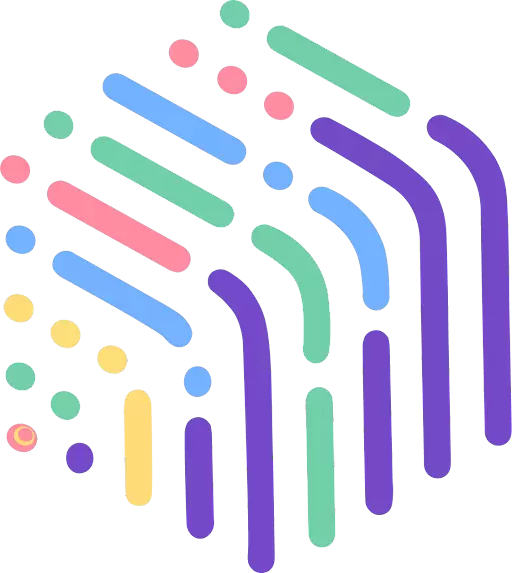GPT95 1.0.3 Vsix File Free Download
A Free Programming Languages Extension By gpt95 (gpt95)
![]() Downloads: 7 Updated: March 13, 2023
Downloads: 7 Updated: March 13, 2023
You are about to download the GPT95 Vsix v1.0.3 file for Visual Studio Code 1.73.0 and up: GPT95 - A ChatGPT extension, with a retro look, A Windows95 Inspired AI Assistant : Built with the Official ChatGPT API! -> Works with JavaScript, TypeScript, Python, C++, Java, PHP, Ruby & Others. ...
Please note that the GPT95 Vsix file v1.0.3 on VsixHub is the original file archived from the Visual Studio Marketplace. You could choose a server to download the offline vsix extension file and install it.

VSIX Package File
• Vsix File: gpt95-1.0.3_vsixhub.com.vsix
• Extension Version: 1.0.3
• Requires: VS Code 1.73.0 and up
• File Size: 772.11 KB (790642 Bytes)
• MD5: 4c7b4977c81d69551f6ebe9f86d2ae99
• SHA1: 6035394a074d5709c18a1aaf8da9dfd6347613ec
• SHA256: ee0f4314f4311b01eb95476e955763d074043a06bdc3540fad4e2b0781fbfbf2
• Download VSIX File from VsixHub >
• Download VSIX File from
Sendspace >• Download VSIX File from Rapidgator >
• Get it on Visual Studio Marketplace >
Also GPT95 is included in these tags:
⋅ ai ⋅ assistant ⋅ bash ⋅ c++ ⋅ codesnippets ⋅ codesnippets.ai ⋅ codesnippetsAi ⋅ copilot ⋅ csharp ⋅ css ⋅ explain ⋅ find bugs ⋅ generate ⋅ gpt3 ⋅ html ⋅ java ⋅ javascript ⋅ kotlin ⋅ node ⋅ nodejs ⋅ objective-c ⋅ openai ⋅ php ⋅ python ⋅ react ⋅ refactor ⋅ ruby ⋅ rust ⋅ snippets ⋅ typescript
What Does The Extension Do
GPT95 is a freeware extension for VS Code published by gpt95, you can install it to increase the power of your Visual Studio Code:
A Windows95 Inspired AI Assistant : Built with the Official ChatGPT API! -> Works with JavaScript, TypeScript, Python, C++, Java, PHP, Ruby & Others. ... Learn More >
How to Install GPT95 From a VSIX
You can easily install the GPT95 extension packaged in the .vsix file:
Launch VS Code, use the Install from VSIX command in the Extensions view command drop-down, or the Extensions: Install from VSIX... command in the Command Palette, and point to the .vsix file (i.e. gpt95-1.0.3_vsixhub.com.vsix).