Console Log Debugger 0.0.1 Vsix File Free Download
A Free Other Extension By Far Se (FarSe)
![]() Downloads: 0 Updated: September 4, 2019
Downloads: 0 Updated: September 4, 2019
You are about to download the Console Log Debugger Vsix v0.0.1 file for Visual Studio Code 1.37.0 and up: Add console.log line with a shortcut for easy debugging ...
Please note that the Console Log Debugger Vsix file v0.0.1 on VsixHub is the original file archived from the Visual Studio Marketplace. You could choose a server to download the offline vsix extension file and install it.
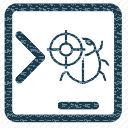
VSIX Package File
• Vsix File: console-log-debugger-0.0.1_vsixhub.com.vsix
• Extension Version: 0.0.1
• Requires: VS Code 1.37.0 and up
• File Size: 41.93 KB (42937 Bytes)
• MD5: 1f4e2cb0c331100356ca0381b4ab38be
• SHA1: 51eed0fb35444bca5f9fd401b2426fe547361cad
• SHA256: c7d4d78098cae7f5391b5f1b090cd5de39d5eaf902802e1caa3f7aee0a184db3
• Download VSIX File from VsixHub >
• Download VSIX File from
Sendspace >• Download VSIX File from Rapidgator >
• Get it on Visual Studio Marketplace >
What Does The Extension Do
Console Log Debugger is a freeware extension for VS Code published by Far Se, you can install it to increase the power of your Visual Studio Code:
Add console.log line with a shortcut for easy debugging ... Learn More >
How to Install Console Log Debugger From a VSIX
You can easily install the Console Log Debugger extension packaged in the .vsix file:
Launch VS Code, use the Install from VSIX command in the Extensions view command drop-down, or the Extensions: Install from VSIX... command in the Command Palette, and point to the .vsix file (i.e. console-log-debugger-0.0.1_vsixhub.com.vsix).